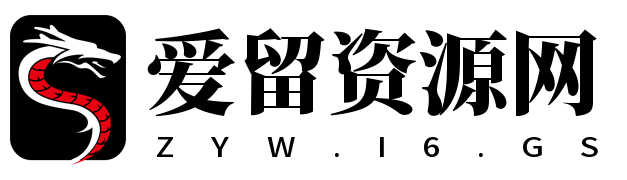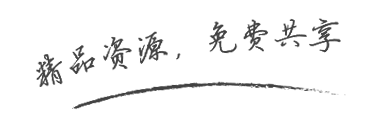教程仅供参考,切勿违法犯罪。
好久没带来好东西了。今天分享一个好东西。
教程如下
1.配置aaPanel首先就是用用它连接我们服务器。然后输入一下代码搭建aaPanel
Centos系统:yuminstall-ywget&&wget-Oinstall.shhttp://www.aapanel.com/script/install_6.0_en.sh&&bashinstall.shforum
Ubuntu/Deepin系统:wget-Oinstall.shhttp://www.aapanel.com/script/install-ubuntu_6.0_en.sh&&bashinstall.shforum
安装完成后我们登陆aaPanel进行环境的安装。
选择使用LNMP的环境安装方式勾选如下信息
☑️Nginx1.17☑️MySQL5.6☑️PHP7.4
选择Fast快速编译后进行安装
2.安装Redis、fileinfoaaPanel面板>AppStore>找到PHP7.4点击Setting>Installextentions>redis,fileinfo进行安装。
3.解除被禁止的函数aaPanel面板>AppStore>找到PHP7.4点击Setting>Disabledfunctions将putenvproc_openpcntl_alarmpcntl_signal从列表中删除。
4.添加站点aaPanel面板>Website>Addsite。在Domain填入你指向服务器的域名在Database选择MySQL在PHPVerison选择PHP-74
5.安装V2Board通过SSH登录到服务器后访问站点路径如:/www/wwwroot/你的站点域名。
以下命令都需要在站点目录进行执行。
#删除目录下文件
chattr-i.user.ini
rm-rf.htaccess404.htmlindex.html.user.ini
执行命令从Github克隆到当前目录。
gitclonehttps://github.com/v2board/v2board.git./
执行命令安装依赖包以及V2board
shinit.sh
根据提示完成安装
6.配置站点目录及伪静态
添加完成后编辑添加的站点>Sitedirectory>Runningdirectory选择/public保存。
添加完成后编辑添加的站点>URLrewrite填入伪静态信息。
location/downloads{
}
location/{
try_files$uri$uri//index.php$is_args$query_string;
}
location~.*\.(js|css)?$
{
expires1h;
error_logoff;
access_log/dev/null;
}
7.配置定时任务
aaPanel面板>Cron。
在TypeofTask选择ShellScript
在NameofTask填写v2board
在Period选择NMinutes1Minute
在Scriptcontent填写php/www/wwwroot/路径/artisanschedule:run
根据上述信息添加每1分钟执行一次的定时任务。
8.启动队列服务
V2board的系统强依赖队列服务,正常使用V2Board必须启动队列服务。下面以aaPanel中supervisor服务来守护队列服务作为演示。
aaPanel面板>AppStore>Tools
找到Supervisor进行安装,安装完成后点击设置>AddDaemon按照如下填写
在Name填写V2board
在RunUser选择www
在RunDir选择站点目录在StartCommand填写phpartisanhorizon在Processes填写1
填写后点击Confirm添加即可运行。
教程结束了。自己翻。
不懂就问。。
SQL语句执行错误:SELECT gid,title,date,views,content FROM emlog_blog where hide = 'n' and `type` = 'blog' ORDER BY RAND() LIMIT 10
Got error 28 from storage engine